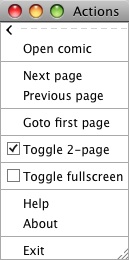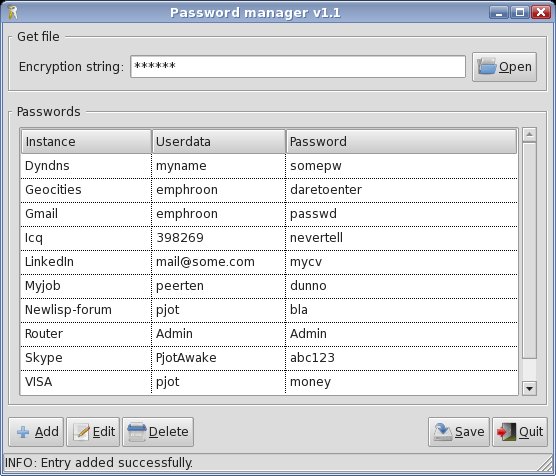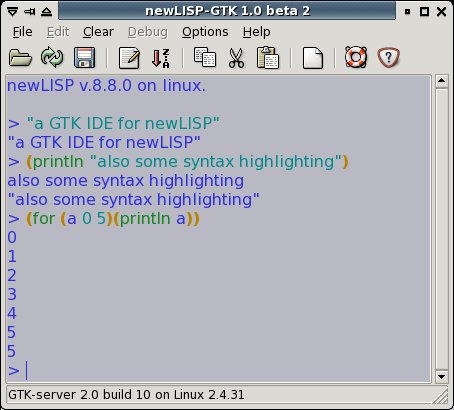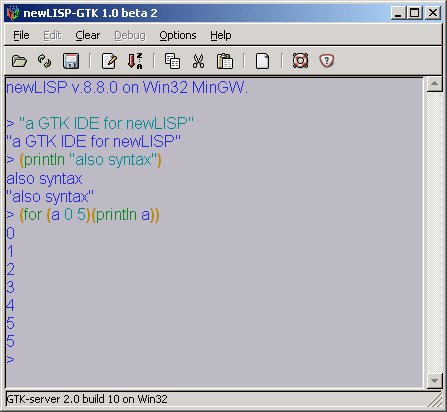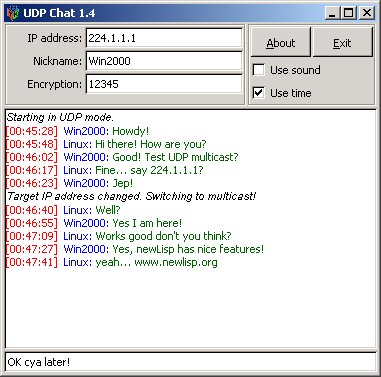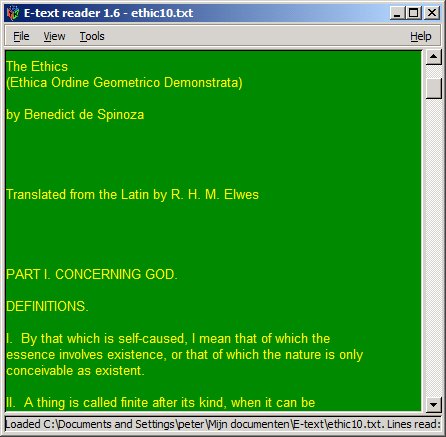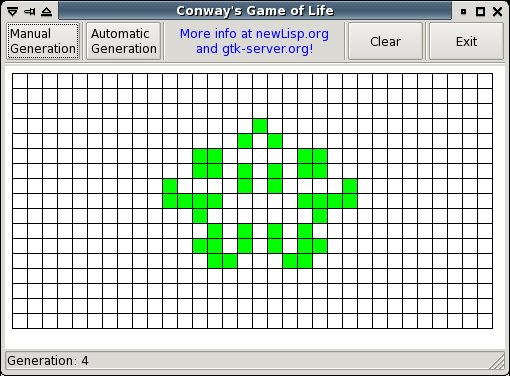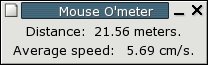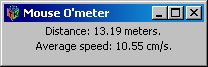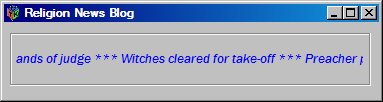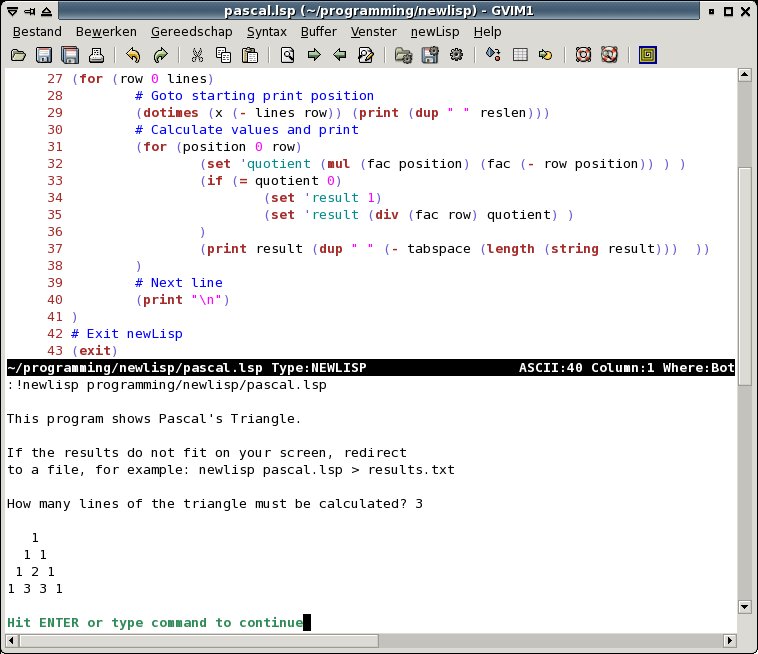Why newLisp? - Because it brings back the fun to programming!

Tru64Unix 4.x/5.x distribution
Binary Tru64Unix Distribution in SETLD format
NEWLISP92.tar.gz (648309 bytes)
First delete old newlisp packes with setld -d NEWLISP<XXX>.
Then untar this package and run setld -l NEWLISP92 to install.
Files Needed To Create Binary Tru64Unix Distributions
newLISP contexts
The Contexts for Libraries
The OpenGL contexts have been moved to the GL4newLISP website.
GTK programs
Peter's Comic Book Reader with GTK-server

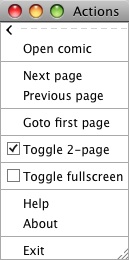
Linux password manager with GTK-server
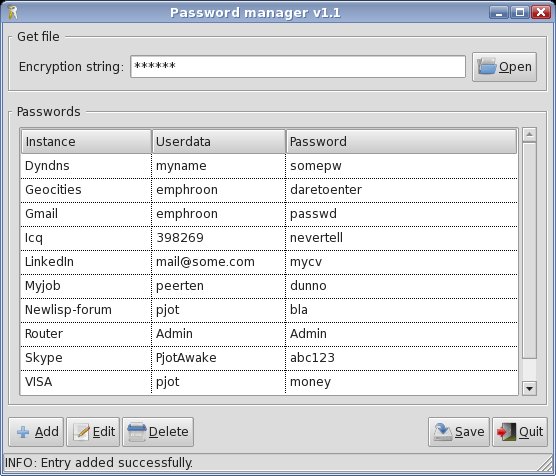
Linux CD player with GTK-server (revised september 2007)

GTK IDE with GTK-server (revised march 2006)
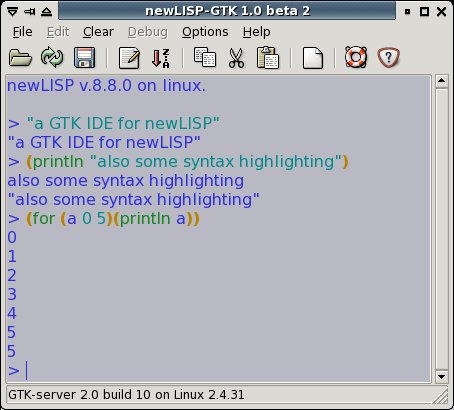
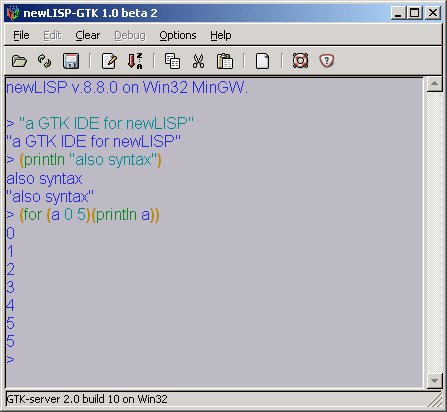
UDP Chat with GTK-server

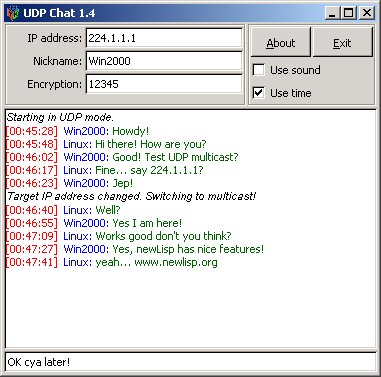
E-Text Reader with GTK-server

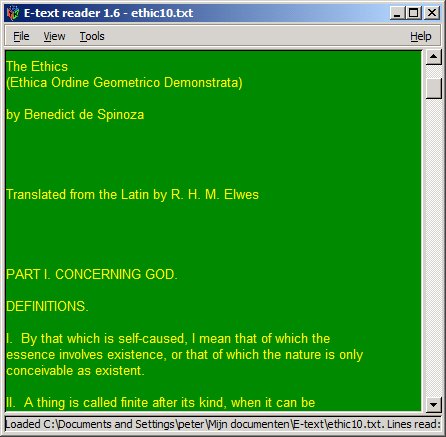
Game of Life with GTK-server
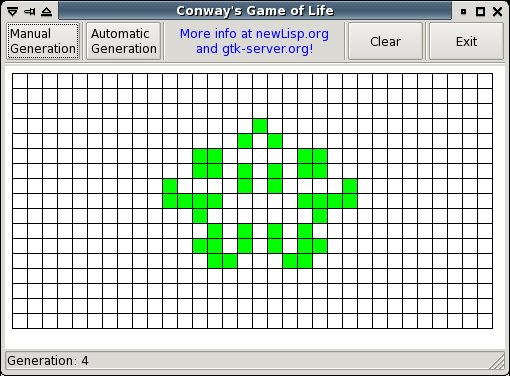
Mouse O'meter with GTK-server
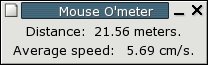
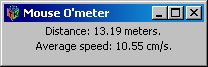

RSS Header Reader with GTK-server

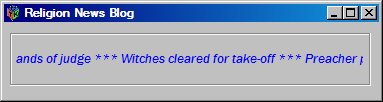
XForms programs (Linux/Solaris/BSD)
Unofficial XForms install package
- xforms-1.0.2.tar.bz2 patched by me so it compiles in recent X environments with recent GCC compilers
The full XForms context
A clock program

newLISP console programs
Base64 Decoding and Encoding (obsolete since newLisp 8.4.0)
ASCII to UTF-8 converter
TCP Port Forwarder
The Famous OpenGL Demo
Binary Converter
Brainf*ck Interpreter
Windows FORK
Too valuable to throw away: a Quine
Unbeatable TicTacToe
Passing a PROXY-server
Play a sound module
Find missing parenthesis
Pascal's Triangle
LZW compression
ANSI escape codes
PC Speaker
My VIM stuff for newLISP
Installation of the icon:
- In VIM look for the runtimepath by submitting ':echo &runtimepath'
- Create a subdirectory "bitmaps" in one of the runtimepaths
- Put the icon in this newly created directory and restart VIM
Screenshot of a newLisp console program running within VIM:
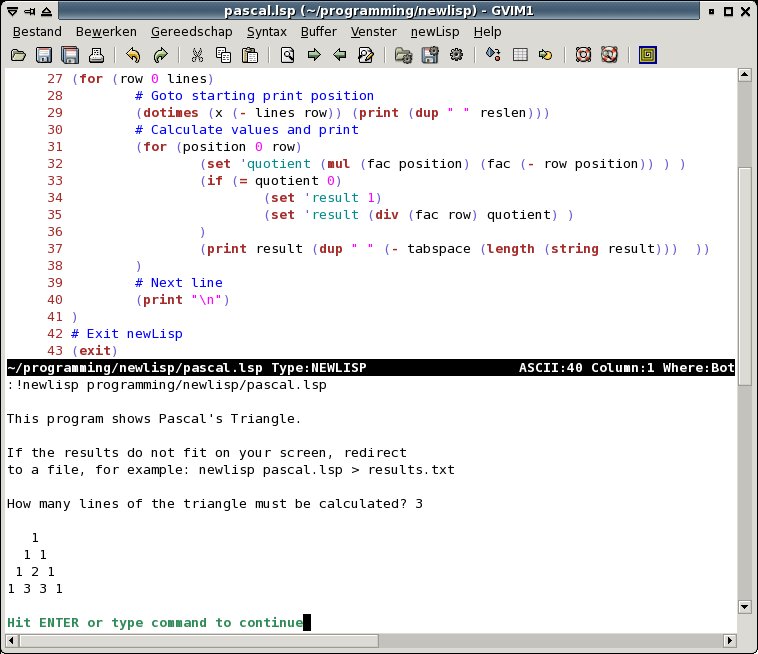
To highlight emedded GTK commands in your newLISP program, just add this to the VIM syntax file:
syn match newlispSymbol "[Gg][TtDd][Kk][_][_a-zA-Z0-9]\+"
Last updated at december 28, 2008 - PvE.