 Contents
Contents- January 6, 2009: the OpenGL, GLU and freeglut contexts have been updated for newLisp10. Also some of the demoprograms below were updated.
- October 29, 2007: Newdep created a very cool OpenGL binding using Ygl. The link is here.
- September 28, 2006: updated the MUI demo programs so they run with newLisp 8.9.0.
- May 20, 2006: the OpenGL website has reorganized, so some links did not work anymore. These have been updated.
This page contains a complete port of the GL Utility Toolkit or GLUT library for newLisp. The GLUT library originally was created by Mark Kilgard, and facilitates the programmer to create windows with GL canvasses, to capture keyboard and mouse signals, and also to register callbacks and create menus.
The original GLUT library is open source, but carries a license which does not allow anybody to change anything in the source. Furthermore it has no possibility to create a binding to an interpreted language like newLisp. Therefore I decided to use freeGLUT instead, which is a complete open source and GPL replacement of the original library.
To use the GLUT binding for newLisp, only two files are needed: the freeglut.lsp context file, and the freeglut library. These can be downloaded at the next section.
As you may see, this page is not very beautifull. However, I hope it provides easy access to the GL port for newLisp.
Enjoy the port and don't hesitate to report bugs back to me (remove the 'nospam').
The programs below work both on Linux and Win32 platforms. Take a look into the sourcecode to see how GL, GLU and GLUT can be used with newLisp.
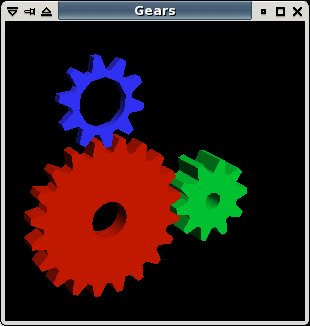
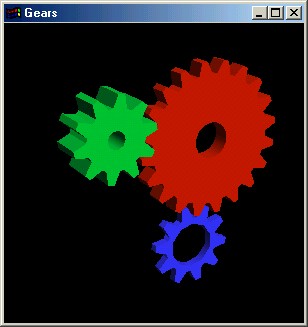
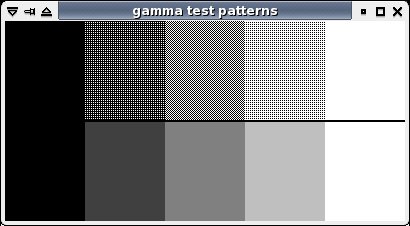
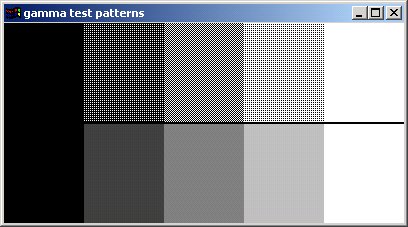
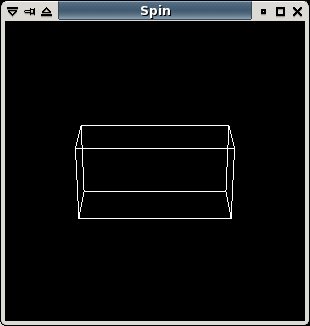
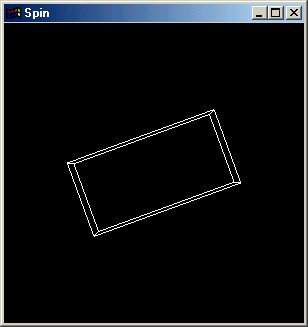
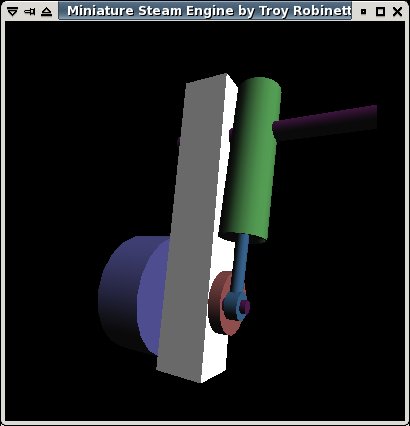
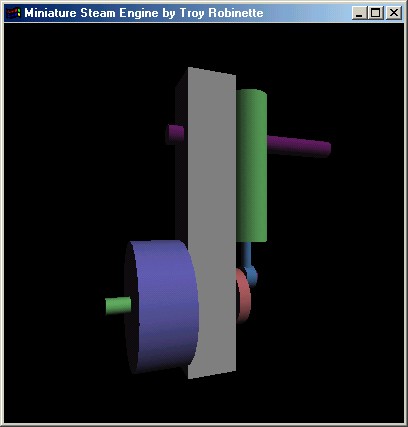
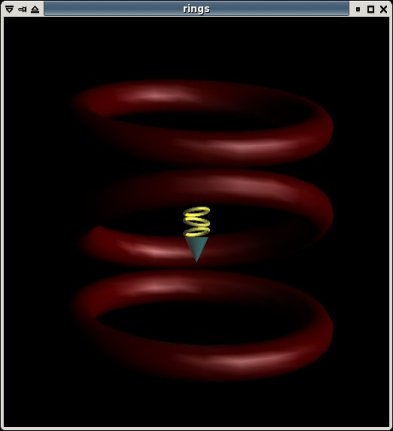
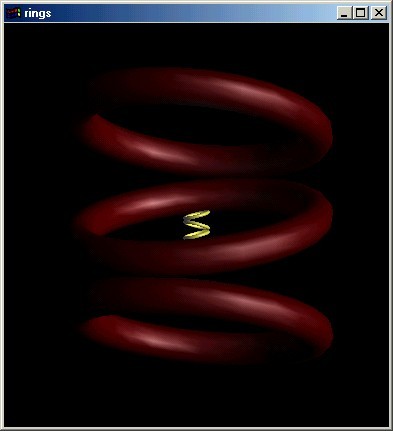
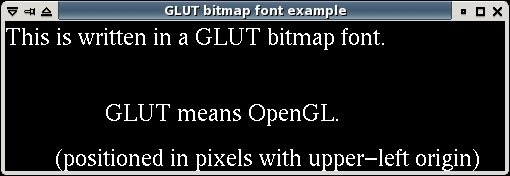

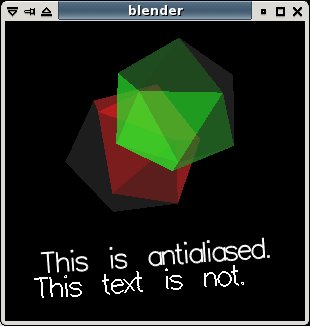

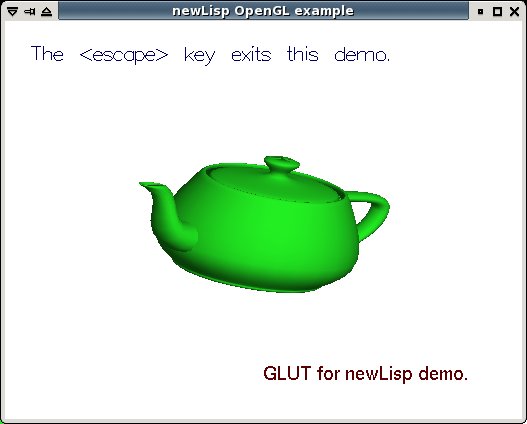

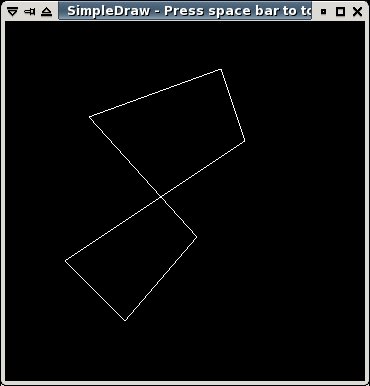
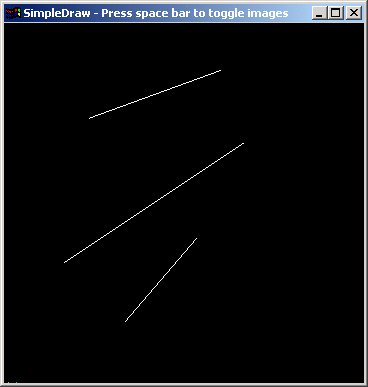
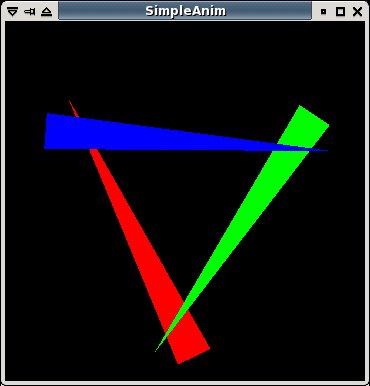
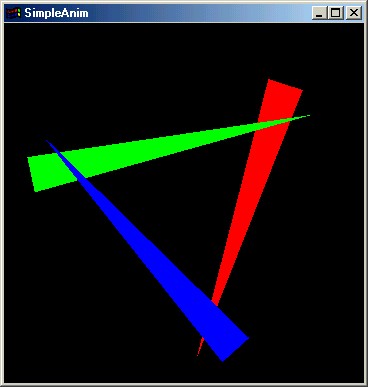
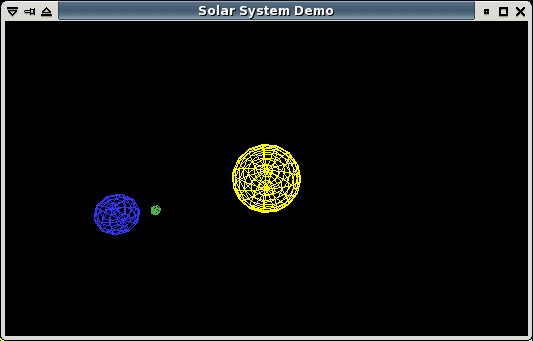

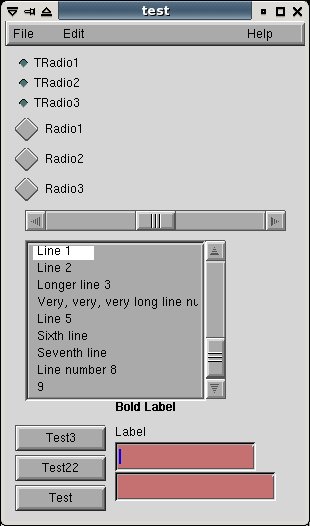
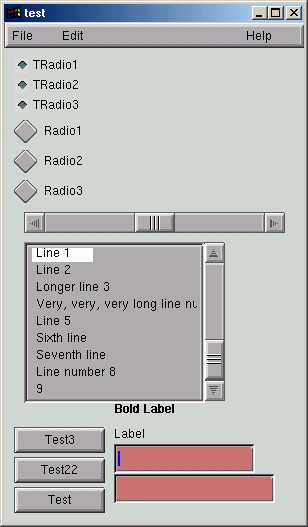
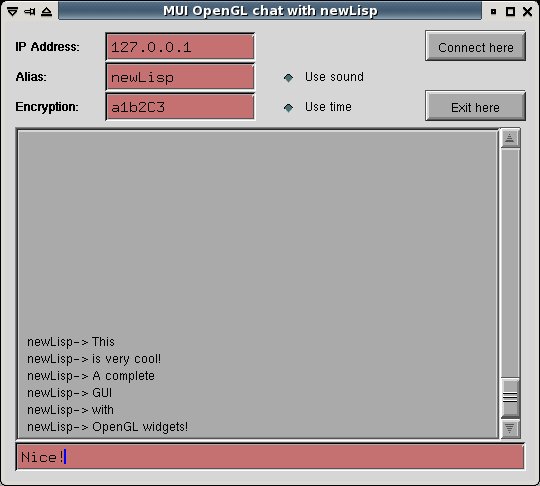

Compile instructions: unzip and untar the package, go to the 'src/mui/lib' directory first to compile the MUI library. Then go back to the '/src' directory to compile the complete freeglut library.
In Linux, compile with 'make -f Makefile.linux'. In Win32, compile with 'make -f Makefile.mingw'.
 Winner of the 2005 newLisp Programming Contest :-)
Winner of the 2005 newLisp Programming Contest :-)Best viewed with Mozilla or Firefox.
Last updated at January 6, 2009 - © Peter van Eerten.